OneTouch App Labs Created Remove China Apps Mobile Application to Delete or Uninstall Chinese Application from Mobile, How to Download Remove China Apps to Delete Chinese Apps
“Remove China Apps” is an Mobile App created by an Indian startup with an aim to remove all the Chinese apps from cellphones/ smartphones. This app has been launched by a Company named OneTouch App Labs at Jaipur, Rajasthan. This Indian based company is working since more than eight years in the field of mobile and web applications. Finally, as per the current need, the owner of the company has introduced his first try and it’s really proved to be a useful one .Here you can check complete details about the OneTouch App Labs ‘Remove China Apps’ as if it’s working, procedure, features and much more.
Latest Updates:- Currently while going through the news we all are well known about the India-China relations. In respect to this, boycott of Chinese apps and products are getting on trend. ‘Made in China’ is abolished and Indians are participating in numerous. So, an Indian based company took an initiative toward this trend in removing Chinese apps. It bombarded with a new Mobile app called Remove China Apps. This app has many beneficial features. This will help you to recognise the Chinese apps on your phone and then proceed to delete it after your permission only.
OneTouch App Labs’ Remove China Apps- 1 million downloads in a day
Table of Contents
As per the real situation on Indo-China border, an Education Reformer; Sonam Wangchuk is trying to urge to the Indians to Boycott any product Made in China. The current video of his interview at Ladakh is getting trolled and wide reaching like a fire
Keeping all this in view, OneTouch App Labs Company took a great step. It introduces a Mobile Application- Remove China Apps. You can download this app via Google Play Store. After that, it’ll work like a magic. It’ll introduce you with all the Chinese apps which are there in your smartphone. Now you can delete or uninstall them all as per your wish.
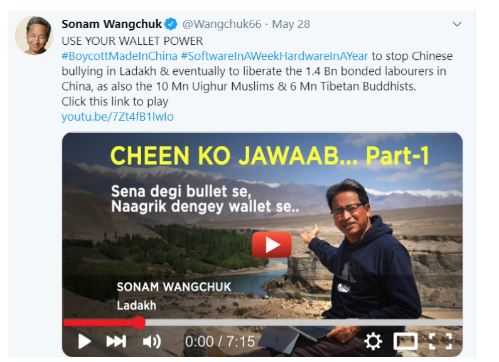
About Remove China Apps: Know more
- Launched by– One Touch App Labs
- Name of Application – Remove China Apps
- Size of Application–3.8M
- Android Version – 4.0.3 and above
- Usage– Remove/ Uninstall Chinese apps from phone
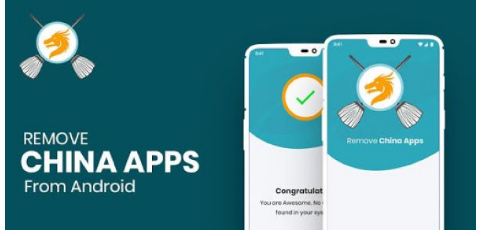
How to install ‘Remove China Apps’ in Mobile?
- Visit Google Play Store in and Search Remove China Apps by One-touch App Labs.
- Next you have to click the Install tab.
- As soon as download process get complete, open it and enter register yourself with your phone number.
- Now click on Scan to find already installed China Apps on your Mobile phone.
- Next press Delete tab to remove the particular app.
- Now You have successfully removed the Chinese apps from your mobile phones.
So using of this One Touch App Labs’ Remove China Apps can help you to remove all the Chinese apps from your phone. You can easily know about them and delete it.
FAQs on Remove China Apps Mobile Application Download
Q. Which Country developed Remove China Apps
Ans. This application was developed in Jaipur Rajasthan, India.
Q. What is the Name of Remove China Apps development company
Ans. OneTouch App Labs.
Q. What is the Name of Applciation which rremove Chinese apps from mobile?
Ans. Remove China App.